

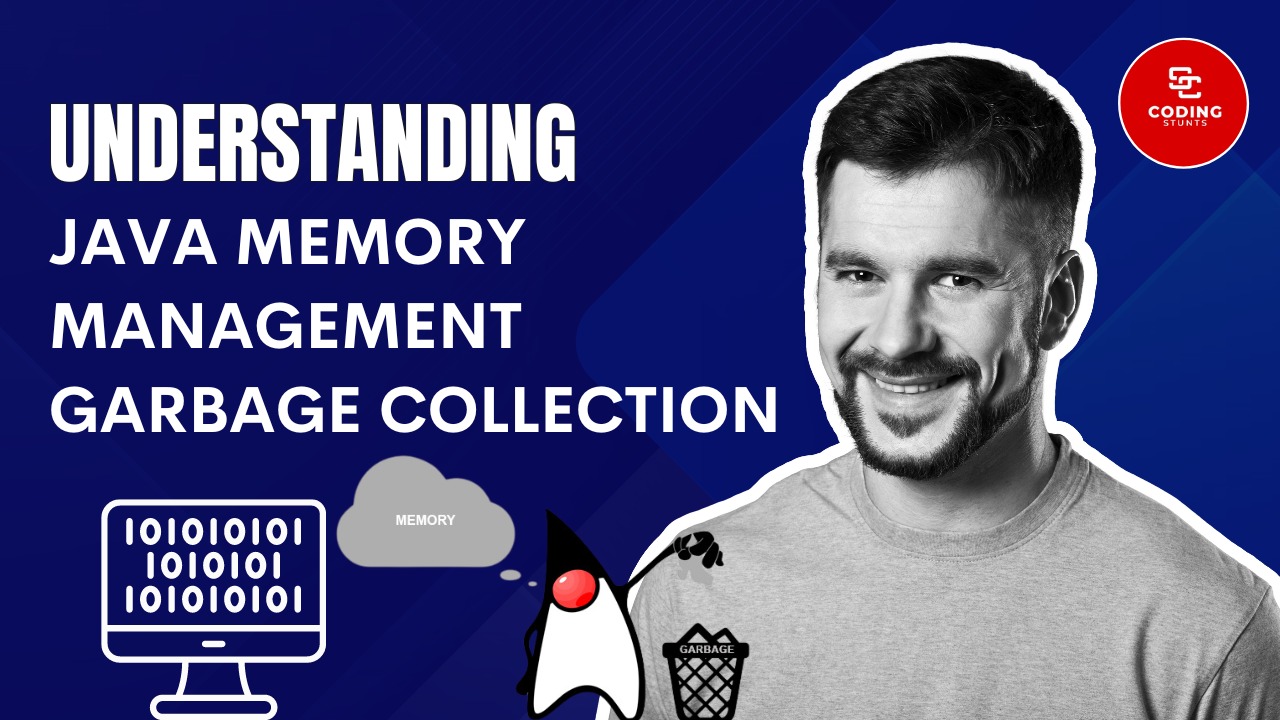
Java’s memory management is a vital aspect that contributes to its performance, efficiency, and reliability. At the heart of this management lies the Java Virtual Machine (JVM), which plays a crucial role in how Java applications handle memory. In this interactive blog post, we’ll explore the fundamentals of Java memory management, the architecture of the JVM, and some best practices to optimize memory usage.
The Java Virtual Machine (JVM) is an abstract computing machine that enables a computer to run Java programs. It provides the runtime environment in which Java bytecode can be executed, ensuring platform independence. The JVM is responsible for memory allocation, garbage collection, and other runtime tasks.
Java memory is divided into several distinct areas, each serving a specific purpose. Here’s an overview of the primary components of the Java memory structure:
Heap Memory: This is the runtime data area from which memory for all class instances and arrays is allocated. The heap is shared among all threads and is the primary area for memory allocation.
Stack Memory: Each thread has its own stack, which stores local variables, method call information, and references to objects in the heap. Stack memory is used for method execution and follows a last-in, first-out (LIFO) order.
Method Area: This memory area stores class-level information such as class variables, method data, and constant pool. It’s shared among all threads.
Program Counter (PC) Register: This area contains the address of the Java virtual machine instruction currently being executed. Each thread has its own PC register.
Native Method Stack: This memory area is used for native methods written in languages like C or C++. It stores information about the native method calls.
Memory allocation in Java is mainly done in the heap. When an object is created, the JVM allocates memory for it in the heap, and the reference to that object is stored in the stack. Here’s how memory allocation works in Java:
new keyword, memory is allocated in the heap.Java code
public class MemoryManagementExample {
public static void main(String[] args) {
// Object creation
MyClass obj = new MyClass();
obj.display();
}
}
class MyClass {
void display() {
System.out.println(“Memory Management in Java!”);
}
}
In this example, when new MyClass() is called, memory is allocated in the heap for the MyClass object, and the reference obj is stored in the stack.
Garbage collection is the process of automatically identifying and reclaiming memory occupied by objects that are no longer in use. The JVM provides several garbage collection algorithms, including:
java code
public class GarbageCollectionExample {
public static void main(String[] args) {
MyClass obj1 = new MyClass();
MyClass obj2 = new MyClass();
// Nullifying reference
obj1 = null;
// Requesting garbage collection
System.gc(); // Hint to the JVM to run garbage collection
}
}
class MyClass {
@Override
protected void finalize() throws Throwable {
System.out.println(“Object is garbage collected!”);
}
}
In this example, after setting obj1 to null, it becomes eligible for garbage collection, and the finalize method is invoked before the object is collected.
int, boolean) over wrapper classes (e.g., Integer, Boolean) when possible to save memory.ArrayList vs. LinkedList) based on access patterns and memory usage.Understanding Java memory management and the JVM is essential for developing efficient Java applications. By leveraging the JVM’s capabilities, managing memory effectively, and following best practices, developers can ensure that their applications run smoothly and efficiently.
To reinforce your understanding of Java memory management, take this quick quiz:
What is the primary purpose of the JVM?
Which memory area is shared among all threads?
What does garbage collection do?
Which garbage collector aims for low pause times?
Feel free to discuss your answers in the comments below or ask any questions related to Java memory management!
By understanding the intricacies of the JVM and Java memory management, you can become a more effective Java developer and build robust applications. Happy coding!
Comments are closed