

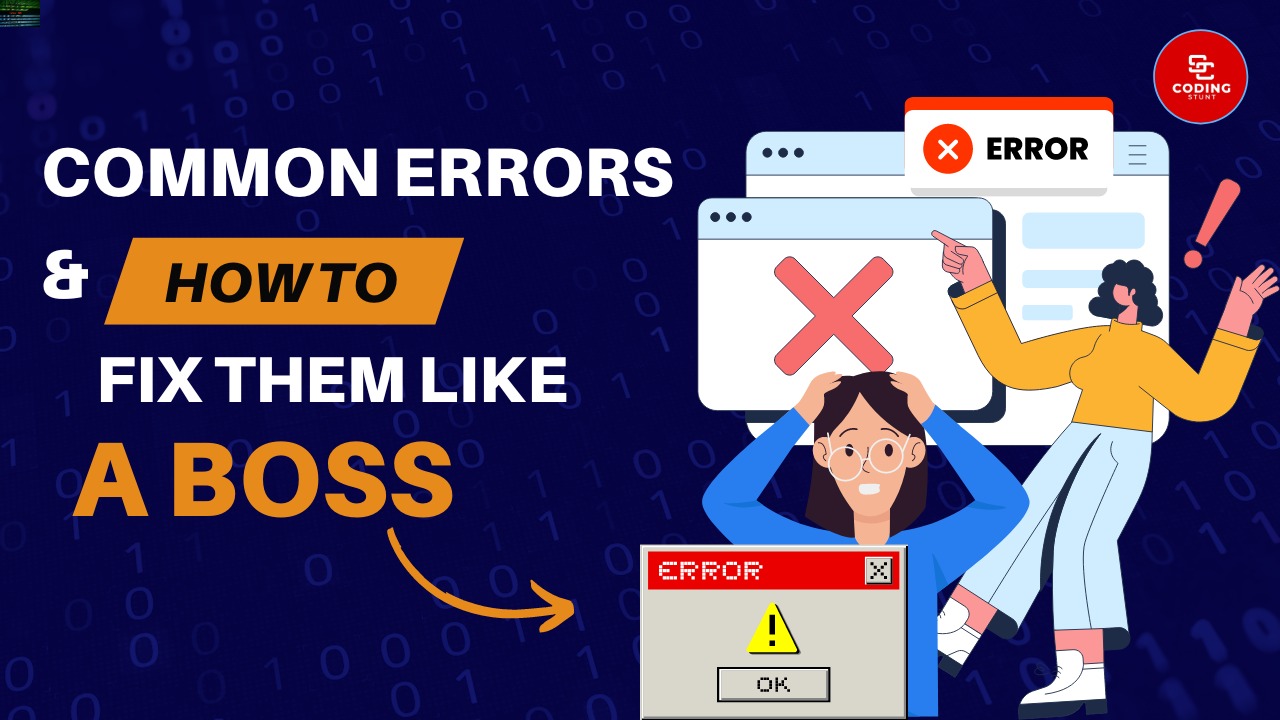
Don’t Panic, Fix It!
Ah, coding. The land of endless possibilities, where you can build incredible programs, dazzling websites, and maybe even (one day) the robot that folds your laundry (okay, maybe focus on smaller victories for now). But just like navigating a crowded campus during rush hour, there are bound to be some bumps along the way. One of the biggest hurdles for new coders is encountering errors – those pesky roadblocks that prevent your code from running smoothly.
Fear not, fearless programmers! This ultimate guide will equip you with the knowledge to not only identify common coding errors, but also fix them like a coding boss. Consider it your cheat sheet to debugging success.
Chapter 1: The Syntax Struggle: Conquering Grammar Gremlins
Every programming language has its own set of rules, just like English has grammar. Syntax errors occur when you violate these rules, like forgetting a semicolon or using the wrong type of bracket. They’re usually the easiest errors to fix, but they can still be frustrating.
Chapter 2: The Logical Labyrinth: Taming Tangles in Your Thinking
Logic errors are the tricksters of the coding world. Your code might compile and run perfectly, but it produces the wrong output. These errors stem from flaws in your program’s logic, making them a bit more challenging to identify.
Chapter 3: Runtime Rampage: Wrestling with Unexpected Hiccups
Runtime errors occur while your program is actually running, like trying to access an element in a list that doesn’t exist. These errors can be caused by various factors, like user input or unexpected data conditions.
Chapter 4: Memory Mayhem: Mastering the Art of Memory Management
Memory-related errors can be tricky beasts. They often manifest as crashes or unexpected behavior, but the root cause lies in how your program allocates and uses memory. Imagine your program’s memory as a giant apartment complex. You need to keep track of who’s using which apartments (variables) and clean them out when they’re no longer needed (freeing memory).
Chapter 5: Beyond the Basic Bugs: Debugging Like a Pro
While this guide tackles common errors, the world of coding throws plenty of curveballs. Here are some additional tips to become a debugging ninja:
The Final Boss: Debugging Mastery
Debugging is an ongoing process, a test of patience and problem-solving skills. The more you code, the better you’ll become at identifying and fixing errors. Remember, even professional programmers encounter bugs – it’s part of the coding journey. Embrace the challenge, learn from your mistakes, and keep debugging like a pro!
Bonus Level: Debugging Tools for the Win
There’s a whole arsenal of tools out there to make your debugging life easier:
By incorporating these tips and tools into your coding routine, you’ll be well on your way to conquering coding errors and emerging victorious. Happy coding, college coders!