

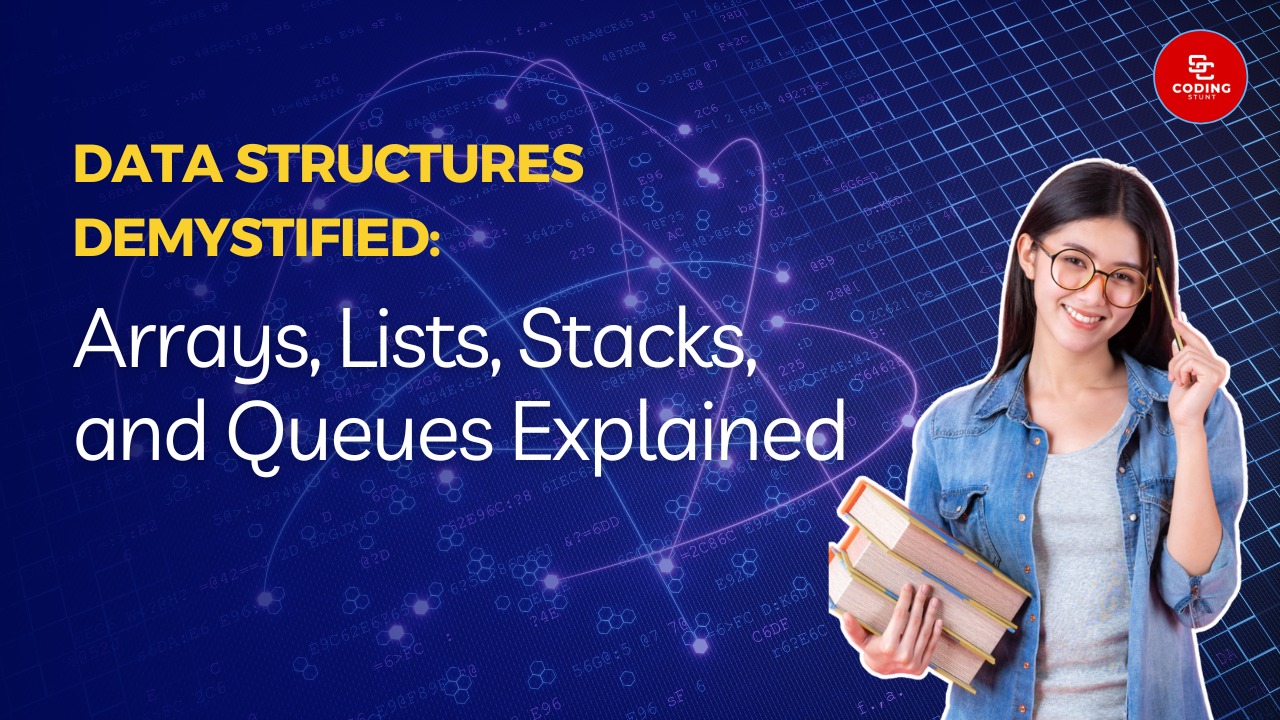
Welcome, fellow programming enthusiasts! Have you ever wondered how computers organize and store all the information you throw at them? The answer lies in the fascinating world of data structures! These are specialized techniques for arranging and accessing data efficiently, forming the foundation of robust and efficient programs. Today, we’ll embark on a journey to demystify four fundamental data structures: arrays, lists, stacks, and queues.
Imagine a Toolbox for Your Data
Think of data structures as specialized compartments in a toolbox. Each compartment is designed to hold a specific type of item in a particular way, making it easy to find and use what you need. Just as you wouldn’t use a hammer to store screws, choosing the right data structure for your data is crucial for optimal program performance.
Array: The Ordered Shelf
An array is like a fixed-size shelf that can hold a collection of items of the same data type (all numbers, all strings, etc.). Imagine a library shelf where books are lined up in a specific order. You can access any book by its position (index) on the shelf, starting from 0.
Python
fruits = ["apple", "banana", "cherry"] # An array of fruits
# Accessing an element by index
first_fruit = fruits[0] # first_fruit will be "apple"
# Adding an element to the end
fruits.append("mango")
List: The Flexible Basket
A list is a more versatile cousin of the array. It can hold a collection of items of any data type, and its size can dynamically grow or shrink as needed. Think of a basket that can hold a mix of fruits and vegetables, and you can add or remove items without worrying about a fixed size limit.
Python
shopping_basket = ["bread", 2, "eggs"] # A list with mixed data types
# Adding an element in the middle
shopping_basket.insert(1, "milk") # milk is inserted after bread
# Removing an element by value
shopping_basket.remove("eggs")
Stack: LIFO (Last In, First Out) – The Plate Stack
A stack operates on the principle of LIFO (Last In, First Out). Imagine a stack of plates at a restaurant. You can only add or remove plates from the top. The last plate placed on the stack is the first one to be removed, just like grabbing the top plate for your meal.
Python
plates = [] # An empty stack to represent a plate stack
# Pushing a plate (adding to the top)
plates.append("red plate")
# Popping a plate (removing from the top)
top_plate = plates.pop() # top_plate will be "red plate"
Queue: FIFO (First In, First Out) – The Ticket Line
A queue follows the FIFO (First In, First Out) principle. Think of a line of people waiting for a movie ticket. The person who has been waiting the longest (first in line) gets served first.
Python
movie_line = [] # An empty queue to represent a movie line
# Enqueueing a person (adding to the back of the line)
movie_line.append("Alice")
# Dequeueing a person (removing from the front of the line)
first_in_line = movie_line.pop(0) # first_in_line will be "Alice"
Choosing the Right Tool for the Job
Now that you’re familiar with these basic data structures, here’s a quick guide to selecting the best fit for your needs:
Bonus Content: Unveiling the Mystery of Errors and Debugging
Data structures are powerful tools, but even the most skilled programmers encounter errors (bugs) in their code. Here’s how to navigate these challenges when working with data structures:
print statements to display the contents of your data structures at various stages of execution. This can reveal where elements are being added, removed, or modified unexpectedly.The Final Enchantment: Building with Confidence
Data structures are the foundation for well-organized and efficient programs. By mastering these fundamental concepts, you’ll gain the confidence to tackle complex programming challenges. Remember, practice is key! Experiment with different data structures, explore their applications, and don’t be afraid to seek help when needed. With dedication and a dash of programming spirit, you’ll be building robust and scalable programs in no time!