

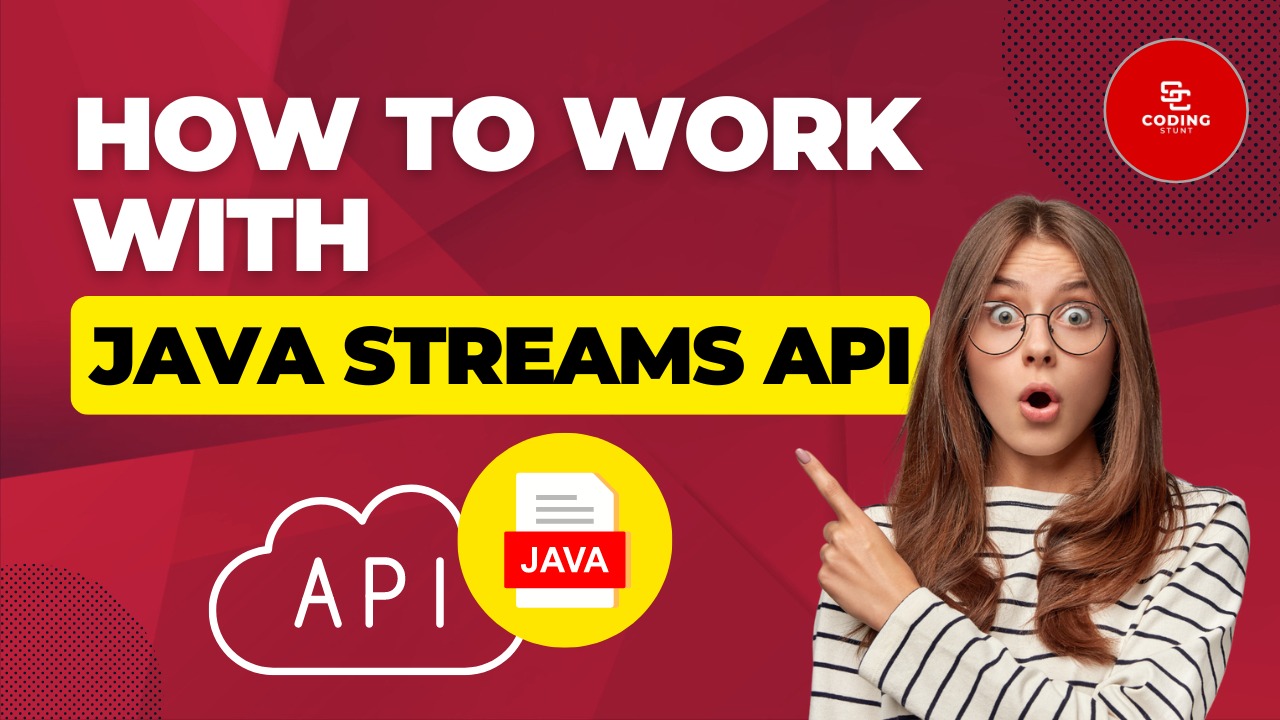
The Java Streams API, introduced in Java 8, is a powerful tool that allows you to process sequences of elements in a functional programming style. It helps in writing clean, readable, and efficient code by providing a declarative approach to handle data. In this blog post, we’ll delve into how you can work with the Java Streams API, covering its fundamentals, various operations, and best practices.
The Java Streams API is part of the java.util.stream package. A stream represents a sequence of elements that can be processed in parallel or sequentially. Unlike traditional collections (like lists or sets), streams are not data structures. Instead, they offer a way to work with data using a pipeline of operations.
The Streams API offers several advantages over traditional looping constructs:
Streams operate on a pipeline model where data flows from a source through zero or more intermediate operations and finally a terminal operation. The pipeline consists of:
There are several ways to create streams in Java:
You can easily create streams from any Java collection using the stream() method.
java
code
List<String> names = Arrays.asList(“John”, “Jane”, “Joe”);
Stream<String> nameStream = names.stream();
You can create streams from arrays using the Arrays.stream() method or Stream.of().
java
code
int[] numbers={1, 2, 3, 4, 5};
IntStream numberStream = Arrays.stream(numbers);
Java 8 introduced the Files.lines() method to create a stream of lines from a file.
java
code
Stream<String> lines = Files.lines(Paths.get(“data.txt”));
You can also create infinite streams using methods like Stream.iterate() or Stream.generate().
java
code
Stream<Integer> infiniteStream = Stream.iterate(0, n -> n + 1);
Stream operations are divided into two categories: intermediate operations and terminal operations.
Intermediate operations are lazy and return another stream, allowing method chaining.
filter(): Filters elements based on a predicate.
java code
Stream<String>filteredStream= nameStream.filter(name -> name.startsWith(“J”));
map(): Transforms elements from one form to another.
Java code
Stream<Integer>nameLengthStream= nameStream.map(String::length);
sorted(): Sorts the elements of the stream.
java code
Stream<String>sortedNames = nameStream.sorted();
distinct(): Removes duplicate elements.
Java code
Stream<String>distinctNames= nameStream.distinct();
limit() and skip(): Control the size of the stream.
Java code
Stream<StringlimitedStream= nameStream.limit(2);
Terminal operations trigger the processing of the pipeline and produce a result.
collect(): Converts the stream into a collection or another data structure.
java code
List<String>nameList= nameStream.collect(Collectors.toList());
forEach(): Iterates over the elements of the stream.
Java code
nameStream.forEach(System.out::println);
reduce(): Aggregates the elements into a single result.
Java code
Optional<Integer>sum= numberStream.reduce(Integer::sum);
count(): Counts the number of elements in the stream.
Java code
long count = nameStream.count();
Parallel streams enable multi-threaded data processing without the need for manual thread management. You can convert a stream into a parallel stream using parallelStream() or parallel().
java code
List<String> names = Arrays.asList(“John”, “Jane”, “Joe”);
names.parallelStream().forEach(name -> System.out.println(Thread.currentThread().getName() + ” “ + name));
Collectors are used to accumulate the elements of a stream into collections, strings, or custom containers. The Collectors utility class provides several useful methods:
toList(): Collects the elements into a List.
Java code
List<String> nameList = nameStream.collect(Collectors.toList());
joining(): Joins the elements into a string
Java code
String joinedNames = nameStream.collect(Collectors.joining(“, “));
groupingBy(): Groups the elements by a classifier function.
Java code
Map<Integer, List<String>> groupedByLength = nameStream.collect(Collectors.groupingBy(String::length));
partitioningBy(): Partitions the elements into two groups based on a predicate.
java code
Map<Boolean, List<String>> partitionedNames = nameStream.collect(Collectors.partitioningBy(name -> name.length() > 3));
Here are a few examples demonstrating common use cases of streams.
Java code
List<String> filteredNames = names.stream()
.filter(name -> name.startsWith(“J”))
.collect(Collectors.toList());
Java code
int totalLength = names.stream()
.mapToInt(String::length)
.sum();
Java code
Map<Integer, List<String>> groupedByLength = names.stream()
.collect(Collectors.groupingBy(String::length));
The Java Streams API is a powerful tool for processing data in a functional style. It simplifies complex operations, supports parallelism, and enables developers to write clean, concise, and efficient code. By understanding its core concepts, operations, and best practices, you can leverage streams to make your Java programs more robust and maintainable.
If you haven’t explored the Streams API yet, now is the perfect time to start incorporating it into your Java applications!
By mastering the Java Streams API, you can significantly improve your productivity and write more elegant, scalable, and maintainable code. Happy coding!
Comments are closed