

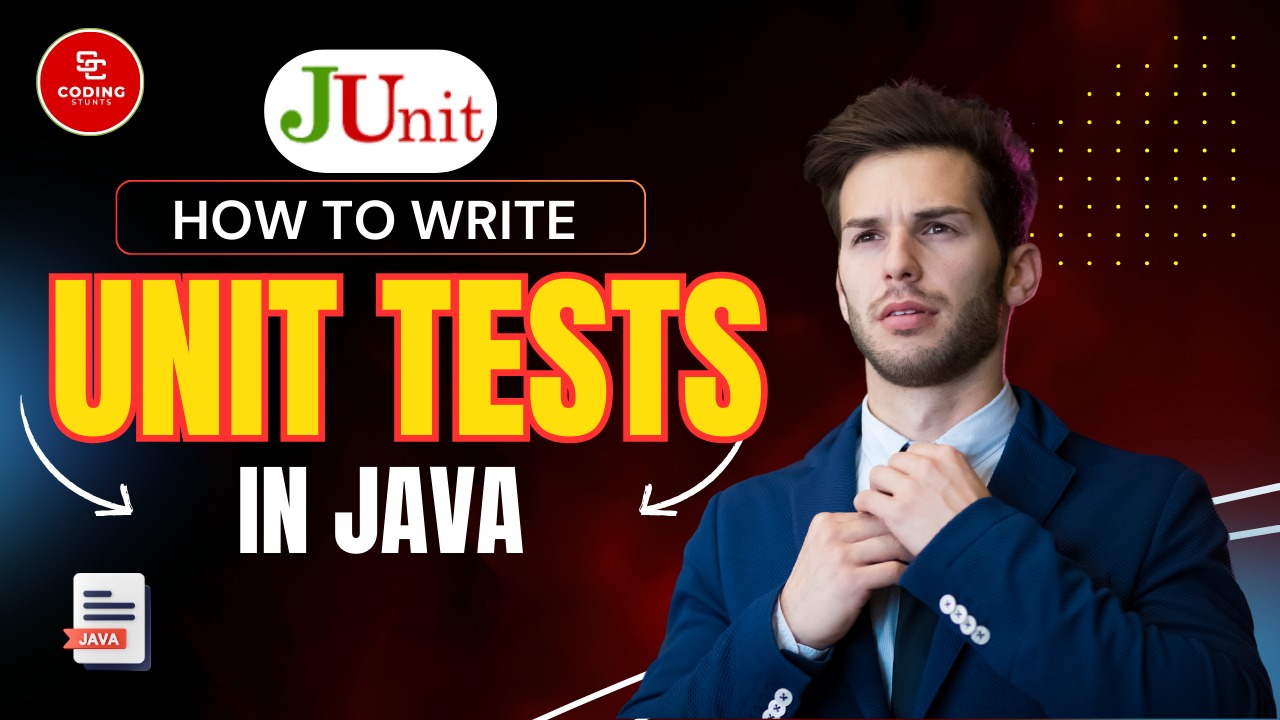
Writing unit tests is an essential practice in software development that helps ensure code quality and maintainability. In Java, JUnit is one of the most popular testing frameworks used to write and run unit tests. This blog post will guide you through the basics of unit testing with JUnit, providing practical examples and tips to get you started.
JUnit is a simple framework to write repeatable tests. It is an open-source framework that allows developers to write tests in a clear and concise manner. JUnit is widely used for testing Java applications and integrates seamlessly with various development environments and build tools.
If you’re using Maven, you can add JUnit as a dependency in your pom.xml file:
xml code
<dependency>
<groupId>junit</groupId>
<artifactId>junit</artifactId>
<version>4.13.2</version>
<scope>test</scope></dependency>
For Gradle, add the following to your build.gradle file:
groovy code
testImplementation 'junit:junit:4.13.2'
JUnit tests are usually placed in a separate test directory. Create a test class that corresponds to the class you want to test. For example, if you have a class called Calculator, create a test class called CalculatorTest.
java code
import static org.junit.Assert.assertEquals;import org.junit.Test;
public class CalculatorTest {
// Test methods will go here
}
Let’s say we have a simple Calculator class with an add method:
java code
public class Calculator {
public int add(int a, int b) {
return a + b;
}
}
In your CalculatorTest class, write a test for the add method:
java code
import static org.junit.Assert.assertEquals;import org.junit.Test;
public class CalculatorTest {
@Test
public void testAdd() {
Calculator calculator = new Calculator();
int result = calculator.add(2, 3);
assertEquals(5, result);
}
}
@Test: This annotation tells JUnit that this method is a test method.assertEquals(expected, actual): This method checks if the expected value matches the actual value returned by the method being tested.You can run your JUnit tests using various methods:
Bash code
mvn test
For Gradle, use:
bash code
gradle test
testAddWithPositiveNumbers is more informative than test1.JUnit provides several annotations to enhance your testing capabilities:
java code
@Beforepublic void setUp() {
calculator = new Calculator();
}
Java code
@Afterpublic void tearDown() {
calculator = null;
}
You can also write parameterized tests that run the same test with different inputs:
Java code
Import org.junit.runner.RunWith;import org.junit.runners.Parameterized;
@RunWith(Parameterized.class)public class CalculatorParameterizedTest {
private int input1;
private int input2;
private int expected;
public CalculatorParameterizedTest(int input1, int input2, int expected) {
this.input1 = input1;
this.input2 = input2;
this.expected = expected;
}
@Parameterized.Parameters
public static Object[][] data() {
return new Object[][] {
{1, 1, 2},
{2, 3, 5},
{5, 5, 10}
};
}
@Test
public void testAdd() {
Calculator calculator = new Calculator();
assertEquals(expected, calculator.add(input1, input2));
}
}
Writing unit tests in Java using JUnit is a powerful way to ensure your code is functioning as expected. With its simple and intuitive API, JUnit makes it easy to write and run tests. By incorporating unit testing into your development process, you can significantly improve the quality and maintainability of your code.
What unit tests have you written recently? Share your experiences in the comments below! If you found this guide helpful, don’t forget to share it with your fellow developers!
Comments are closed