

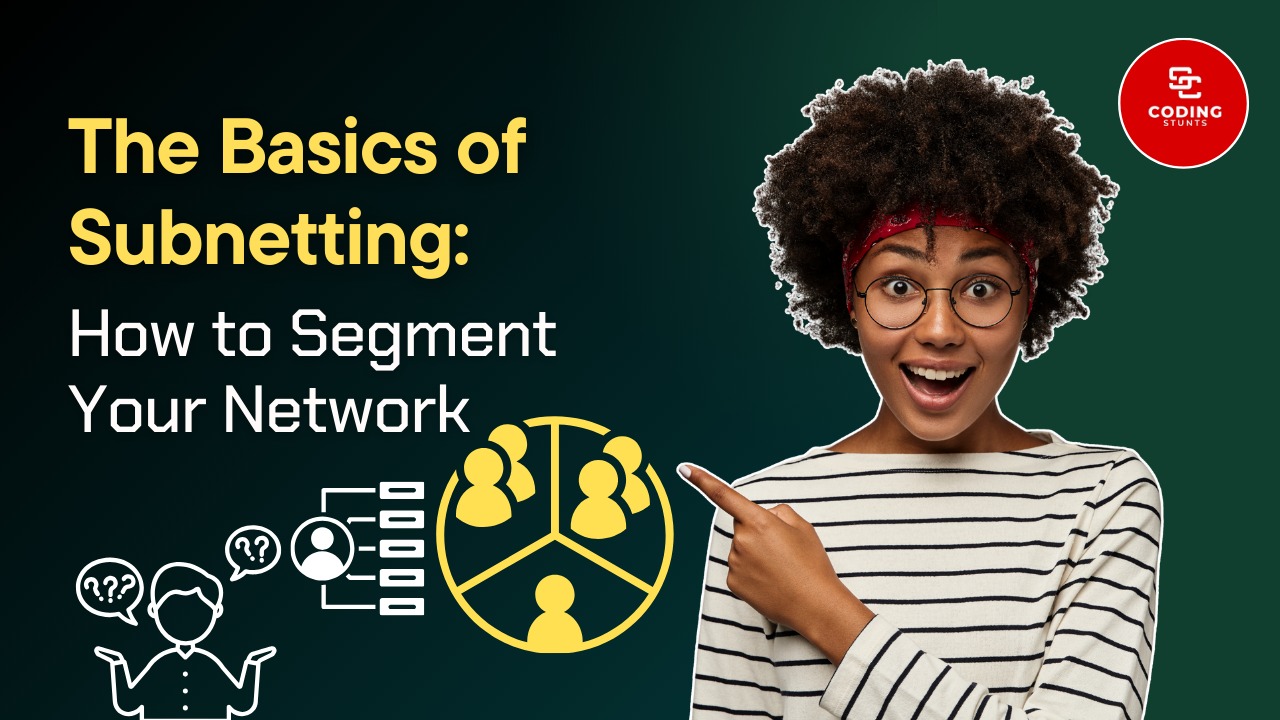
In the world of networking, efficient management of IP addresses is crucial for optimizing network performance and security. One of the fundamental techniques used to achieve this is subnetting. This blog post will guide you through the basics of subnetting, explaining what it is, why it’s important, and how to effectively segment your network.
Subnetting is the practice of dividing a larger network into smaller, more manageable subnetworks (or subnets). Each subnet operates independently while still being part of the larger network. This process involves allocating a portion of the network’s IP address range to each subnet, allowing for organized management of IP addresses and improving overall network efficiency.
Improved Network Performance: By breaking a large network into smaller subnets, you reduce network congestion. Traffic can be contained within each subnet, leading to faster communication and less data collision.
Enhanced Security: Subnetting allows for better control over network access. You can implement security measures and policies specific to each subnet, limiting access to sensitive data and systems.
Efficient IP Address Management: Subnetting helps in utilizing IP addresses more effectively. Instead of wasting IP addresses in a large flat network, you can allocate them according to the specific needs of different departments or services.
Simplified Troubleshooting: When issues arise, it’s easier to isolate and troubleshoot problems within a specific subnet rather than sifting through a vast network.
Before diving into subnetting, it’s essential to understand two critical concepts: IP addresses and subnet masks.
An IP address (Internet Protocol address) is a unique identifier assigned to each device on a network. There are two versions of IP addresses:
A subnet mask is a 32-bit number that segments an IP address into the network and host portions. It defines which part of the IP address represents the network and which part represents individual devices (hosts) within that network. A common subnet mask for a private network is 255.255.255.0, which corresponds to the CIDR notation /24.
Subnetting involves a few steps to determine how to divide your network effectively. Let’s walk through the process:
Before you can subnet, you need to assess the requirements of your network. Consider the following:
Select a suitable IP address range for your network. If you’re using private IP addresses, the most common ranges are:
The subnet mask determines the size of each subnet. To calculate the appropriate subnet mask, you can use the formula:
2n≥H
Where:
For example, if you need at least 50 hosts, you would find nnn:
You need 6 bits for hosts, which means you can use 32 – 6 = 26 bits for the network, giving you a subnet mask of /26 (or 255.255.255.192).
Once you have your subnet mask, you can begin subnetting the network. Here’s an example using a network of 192.168.1.0/24:
With the subnets defined, you can now assign IP addresses to devices within each subnet. Ensure that each device has a unique IP address within its subnet to avoid conflicts.
Plan Your Subnets: Take the time to plan your subnets based on your organization’s structure and future growth. Consider creating a spreadsheet to document your IP address allocations.
Document Everything: Maintain detailed records of your subnets, including the purpose of each subnet, assigned IP ranges, and devices connected. This documentation will be invaluable for troubleshooting and future expansions.
Use Private IP Addressing: For internal networks, consider using private IP addresses to avoid conflicts with public IP addresses.
Consider Future Growth: Leave room for future expansion when allocating subnets. You may need to add more hosts or create additional subnets in the future.
Implement VLANs: If you have a larger network, consider using Virtual Local Area Networks (VLANs) in conjunction with subnetting to improve performance and security further.
Subnetting is a powerful tool that helps network administrators segment their networks for better performance, security, and management. By understanding the basics of subnetting, calculating subnet masks, and effectively organizing your network, you can create a scalable infrastructure that meets your organization’s needs. Whether you’re a beginner or looking to refine your networking skills, mastering subnetting is an essential step in building a robust network.
Comments are closed