

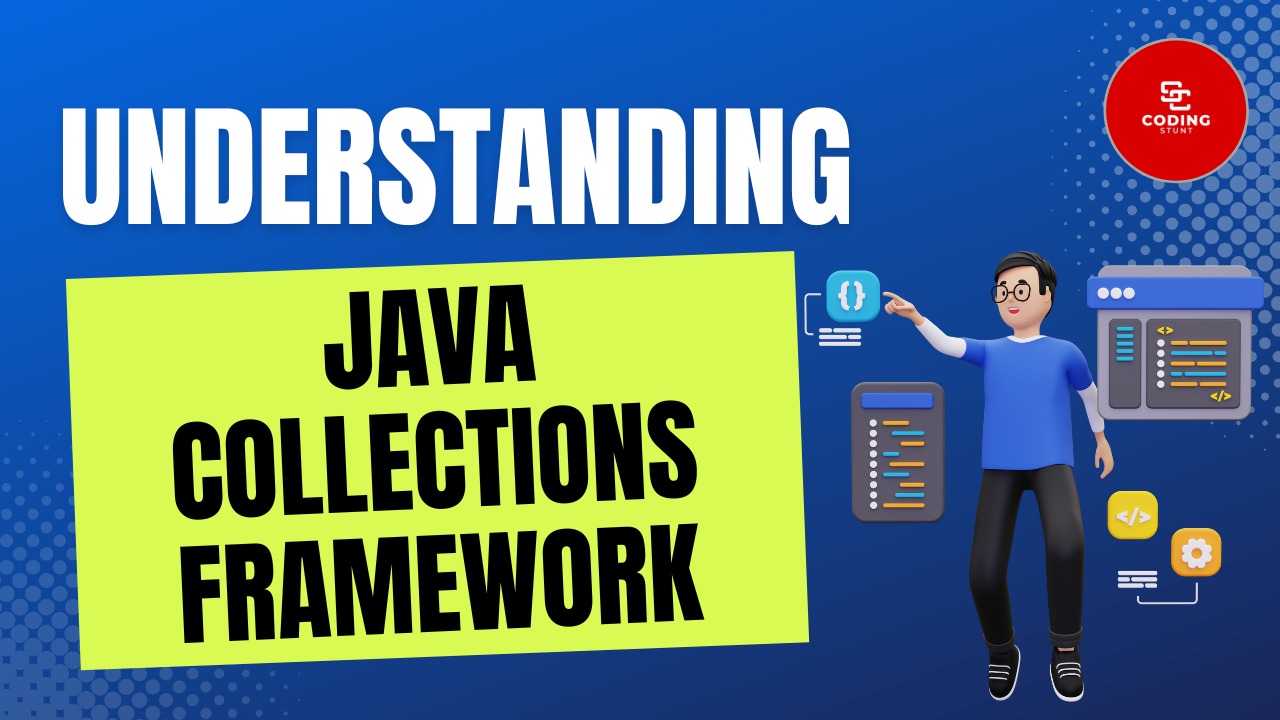
The Java Collections Framework is a powerful tool that simplifies the management of groups of objects in Java. Whether you’re working with lists, sets, maps, or queues, the collections framework provides a variety of classes and interfaces that help manage these data structures efficiently. It’s an integral part of the Java programming language, enabling developers to work with groups of objects in a more flexible and intuitive way. In this post, we’ll explore what the Java Collections Framework is, its key components, and how to use it in practice.
The Java Collections Framework (JCF) is a unified architecture for storing and manipulating groups of objects. It consists of a set of interfaces, implementations (classes), and algorithms that allow you to perform operations like searching, sorting, inserting, manipulating, and deleting data more easily.
Introduced in Java 1.2, the framework provides standardized ways to work with collections, eliminating the need for custom data structure code. Whether you’re working with lists of objects or key-value mappings, the framework offers pre-built structures like ArrayList, HashSet, and HashMap that handle most of the heavy lifting.
At the core of the Java Collections Framework are its interfaces. These define the standard operations that can be performed on collections, leaving the specific details of how the data is stored and managed to the classes that implement them. Let’s explore the most important interfaces:
The Collection interface is the root of the collection hierarchy. It defines the basic operations that all collections must support, such as adding, removing, and checking the size of the collection.
Key methods:
boolean add(E e)boolean remove(Object o)int size()boolean contains(Object o)Classes like List, Set, and Queue extend the Collection interface.
The List interface extends Collection and represents an ordered collection, where duplicates are allowed. It is indexed, meaning elements can be accessed by their position in the list.
Key methods:
E get(int index)E set(int index, E element)void add(int index, E element)E remove(int index)Common implementations:
The Set interface also extends Collection, but unlike List, it represents a collection that cannot contain duplicate elements. It is primarily used when you want to enforce uniqueness.
Key methods:
boolean add(E e) – Returns false if the element already exists.boolean contains(Object o)Common implementations:
The Queue interface represents a collection designed for holding elements prior to processing. Queues typically order elements in a FIFO (First-In-First-Out) manner, though priority queues and other variations exist.
Key methods:
boolean offer(E e)E poll() – Retrieves and removes the head of the queue, or returns null if empty.E peek() – Retrieves, but does not remove, the head of the queue.Common implementations:
The Map interface is not a part of the Collection hierarchy but is a crucial part of the framework. It represents a collection of key-value pairs, where each key is mapped to exactly one value.
Key methods:
V put(K key, V value)V get(Object key)boolean containsKey(Object key)Common implementations:
While interfaces define the operations, classes implement the data structures that store and manage the elements. Let’s explore some of the most commonly used classes.
ArrayList is the most commonly used list implementation. It is a resizable array, meaning it can grow and shrink dynamically. However, it has a time complexity of O(n) for inserting and deleting elements from the middle of the list.
LinkedList implements both the List and Deque interfaces. It is optimal for scenarios where frequent insertion and deletion of elements are required, especially at the ends of the list. The time complexity for these operations is O(1).
HashSet is an implementation of the Set interface backed by a hash table. It offers constant-time performance for add, remove, and contains operations, provided the hash function disperses elements properly across the buckets.
TreeSet is a sorted set that uses a red-black tree to maintain elements in a sorted order. It is useful when you need to maintain a collection in ascending order or need to retrieve elements in sorted order.
PriorityQueue implements the Queue interface and ensures that elements are ordered based on their natural ordering or a comparator. It is useful when you want to retrieve the highest or lowest priority element.
HashMap provides an efficient way to store and retrieve key-value pairs using a hash table. The time complexity for basic operations (put and get) is O(1), but it can degrade to O(n) in the worst-case scenario, depending on the quality of the hash function.
TreeMap stores key-value pairs in a sorted order. It is implemented using a red-black tree, providing O(log n) time complexity for operations like put and get. This is useful when you need to traverse keys in a sorted manner.
The Java Collections Framework also provides utility classes and algorithms to operate on collections.
The Collections class contains static methods for manipulating collections. Some of its most commonly used methods include:
sort(List<T> list)reverse(List<?> list)shuffle(List<?> list)binarySearch(List<? extends Comparable<? super T>> list, T key)The Comparator interface is used to compare objects. It provides more flexibility than using Comparable because you can define different comparison strategies for the same class.
When working with collections, it’s essential to understand their performance characteristics. Different collections have different time complexities for operations like insertion, deletion, searching, and iteration. Choosing the correct data structure is crucial for the performance of your application.
The Java Collections Framework is an essential tool for any Java developer. By providing a unified way to manage groups of objects, it simplifies development and reduces the need for custom data structures. Whether you’re handling lists, sets, queues, or maps, understanding the available interfaces, classes, and algorithms will help you write cleaner, more efficient, and maintainable code. By leveraging the power of the collections framework, you can better organize your data and improve the performance of your applications.
Understanding the differences between each collection and when to use them is key to writing efficient Java programs. So, the next time you need to manage a group of objects, turn to the Java Collections Framework!
Comments are closed